This was my first draft of the contents page, I decided to keep with the same font as the front cover to keep the same style making it link into the same magazine that I am portraying. As you can see I chose the color pink but a lighter pink to make it less harsh in the face than the front cover. I thought at the time that this would look professional and link in with my audience as this music magazine is aimed towards the female gender and the genre of the music is pop. A very stereotypical idea towards the female pop music line but I still think that a little is a lot which for me works with my music magazine.
Continuing with the contents page I had decided to completely scrap the idea of the colored background as when coming back to the first draft i believed that it looked tacky and not professional, however then this made me think about how i could add more images and make the images add more purpose than just a colored theme background. However I still stuck with the theme of pink and mirrored the title making it the same as the front cover. I started to add images to my contents page. Before placing these images into in design I converted them to CYMK color images so they are appropriate to use. These style of images, and the way they're placed on the page have been taken from the music magazine NME. Which I will talk about when I post a blog on 'Research and Planning'.
Here I have added two more images and with the images i have added an image effect called 'Drop Shadow' and I will now explain how I did this.
Firstly I highlighted the image i wanted to add the affect to by clicking the mouse on the image.
Then by going into the tool area called 'fx' which includes the effects I moved my mouse down to 'drop shadow' and then clicked on this effect.
Here gives me the option of where I want the shadow to drop, within what angle the shadow comes from, i did this by adjusting the angle within the circle on this pop up.
With the final result being this drop shadow placed within two sides of the squared picture.
Here is draft 4 of my Contents page - to show the development.
Draft 5 - when completing the contents page I had to think about how much white space there was because when doing my contents page for my college magazine I had too much white spacing, as the contents page wasnt busy enough, so here on this draft I have spread more text more across the page compared to the draft before, and this shows a huge comparison to my college magazine contents page.
Here is my final draft - My final draft of my contents page has chained from draft number 5, as the picture in the bottom left hand corner has been made smaller. I did this because when looking at other magazines like NME and Kerrang, for their editors section or image it is fairly small because it is not that important for the audience, they would rather have the other images bigger as that is what is more important to see when looking at a magazine. I am rather happy with my final contents page as it is strongly linked with my front cover - showing clear links to the front cover and also showing a clear purpose to address and attract the audience of teenage girls.
Here on my website link on my contents page I have added the effect of a stroke to the text.
By doing this you go to the left into the tool box section and click on the capital T making the pink T come forward, called a stroke.
You then go to the right of the page and click onto swatches which give you the option of chosing a colour. And then chose the colour you want or you can make your own colour if you wish.
and after clicking on the chosen colour the stroke effect will be added and done.
Here above the text is shown normal and clear like on a word document. However when doing magazines it is important to show that you have spaces between each word. By doing this I did
- command (apple) + alt + 'i' at the same time.
this is called invisible indicates space, so I applied command,alt, which has made the blue spaces appear on the image below.

When using technologies I have learnt the principles when constructing a magazine not just for the display of it but for how it is viewed before it is ready to print. For example how it is important have the blue dots inbetween the lines to show that there are soaces between each word. I have also learnt how to do effective things to text such as applying a stroke to the edge of the text and applying any colour I want. This helped me to have more of a colourful text rather than a standard plain text. Also one ofthe main things I have learnt about technologies is being able to mirror something from a different magaizne , in my case the 'drop shadow effect' which I took from the contents page of an NME magazine.







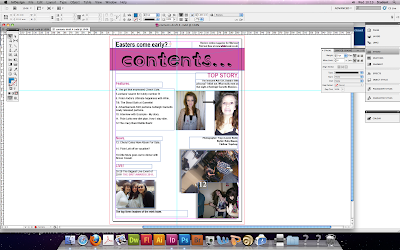







AS Media: Blog is well written, and potentially could receive a high grade, however, there are quite a few elements missing and Katy needs to ensure that she works on the following: survey results needs to be included and graphs need to be labeled correctly, I need to see mind maps scanned and posted showing the development of your ideas, college magazine front cover and contents needs to be posted and you also need to discuss your selection of images, uploading all of the images you took for this production. Finally, need to see your magazine cover analysis. Youtube link: http://www.youtube.com/watch?v=qqqZIID5kqs
ReplyDelete